In an effort to improve my picture taking abilities I have been playing around a lot lately with shutter speed, ISO, etc to try and get the best natural color possible.
I thought it would help me get better by finding out what and how everyone else takes pictures.
So lets see some corals shots WITH the picture settings attached. Here are some I recently shot. Let me know what you think.
ISO: 400
Exposure: 1/30 sec
Aperture: 5.6
Focal Length: 55mm
Flash Used: No
ISO: 400
Exposure: 1/60 sec
Aperture: 8.0
Focal Length: 55mm
Flash Used: No
ISO: 400
Exposure: 1/60 sec
Aperture: 8.0
Focal Length: 55mm
Flash Used: No
ISO: 400
Exposure: 1/60 sec
Aperture: 8.0
Focal Length: 55mm
Flash Used: No
ISO: 400
Exposure: 1/40 sec
Aperture: 5.6
Focal Length: 55mm
Flash Used: No
ISO: 400
Exposure: 1/60 sec
Aperture: 7.1
Focal Length: 55mm
Flash Used: Yes
ISO: 400
Exposure: 1/60 sec
Aperture: 5.6
Focal Length: 55mm
Flash Used: No
ISO: 400
Exposure: 1/60 sec
Aperture: 5.6
Focal Length: 55mm
Flash Used: No
ISO: 400
Exposure: 1/60 sec
Aperture: 6.3
Focal Length: 55mm
Flash Used: No
ISO: 400
Exposure: 1/60 sec
Aperture: 6.3
Focal Length: 55mm
Flash Used: No
ISO: 400
Exposure: 1/60 sec
Aperture: 6.3
Focal Length: 55mm
Flash Used: No
ISO: 400
Exposure: 1/30 sec
Aperture: 5.6
Focal Length: 55mm
Flash Used: No
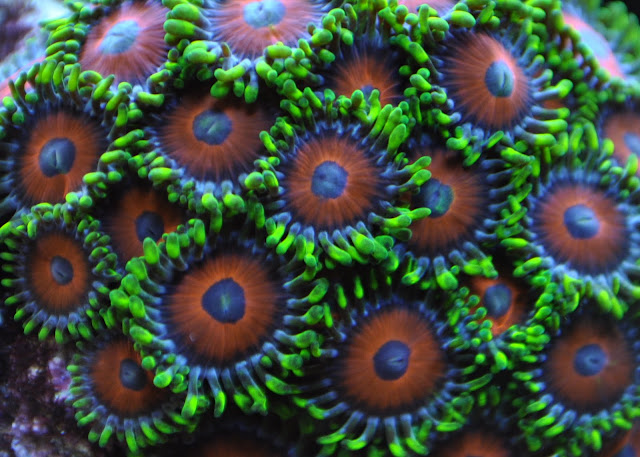





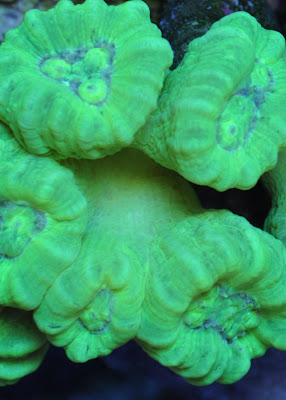



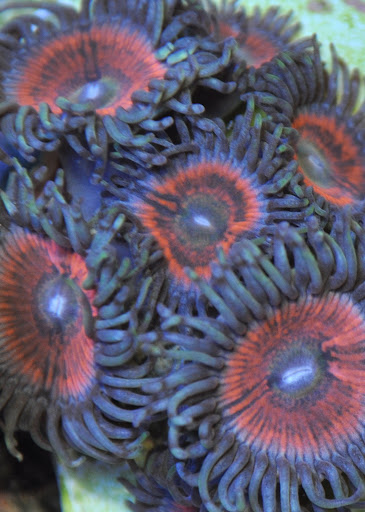
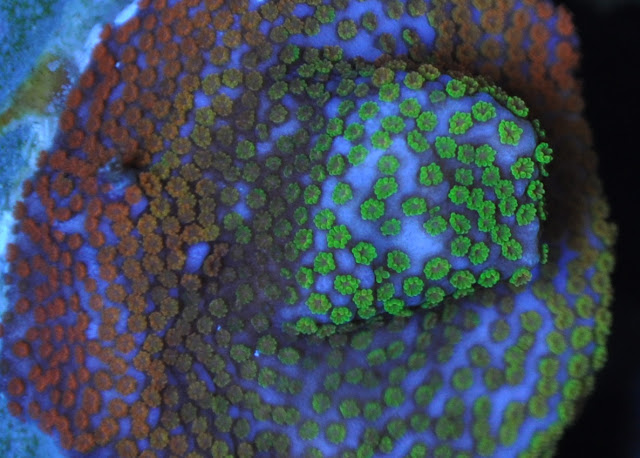





 Reply With Quote
Reply With Quote








Bookmarks